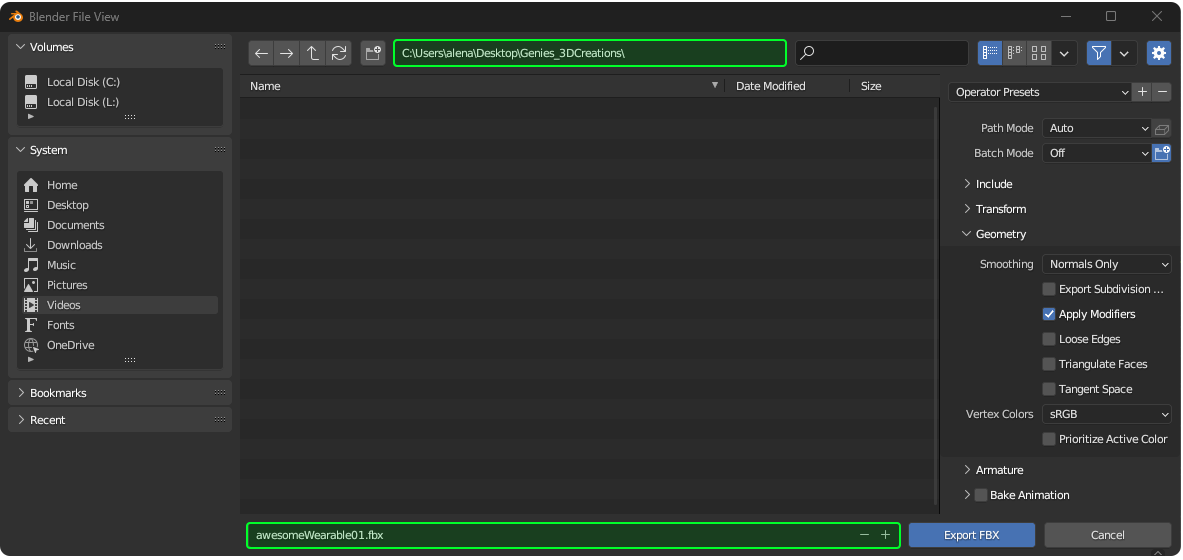Export FBX
Pre-Export Checks
Prior to exporting your 3D Creation .fbx model, please do the following checks:
Export Process
Select your model in the Object Mode. If you model is complex and contains multiple pieces of geometry, please combine those into one prior to the export.
To export an FBX file in Blender, proceed to the top menu File → Export → FBX (.fbx).
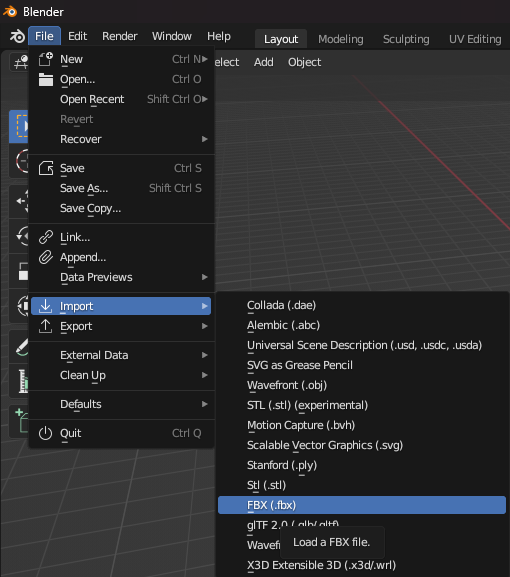
A new window “Blender File view” will pop up.
In the “Blender File View” window, rename your asset appropriately and define the export location. You can keep the default settings and click on “Export”.