3D Modeling
Learn what it takes to create an efficient 3D model for the mobile experiences. In this section we are diving deep into digital Wearables creation processes and share our insights on how to create an good topology and keep the asset polycount low.
Genies Ecosystem Specifications
Genies Ecosystem is built for mobile devices. All 3D models need to be optimized to run smoothly within the constraints of real-time rendering. This involves minimizing the number of polygons while still preserving the overall shape and detail of the model.
All digital Wearable in the ecosystem are animated objects that are being “equipped” on the Avatar. Their topology should be designed to support smooth and natural deformations. Areas that require more flexibility, such as joints and facial expressions, typically have additional edge loops or triangles to provide better deformation and avoid unwanted artifacts.
To sum up, there are TWO key points to consider when 3D modeling a digital Wearable:
- Polycount → stay under the required polygon count for each Wearable asset type
- Topology → create good topology and edge flow for animation
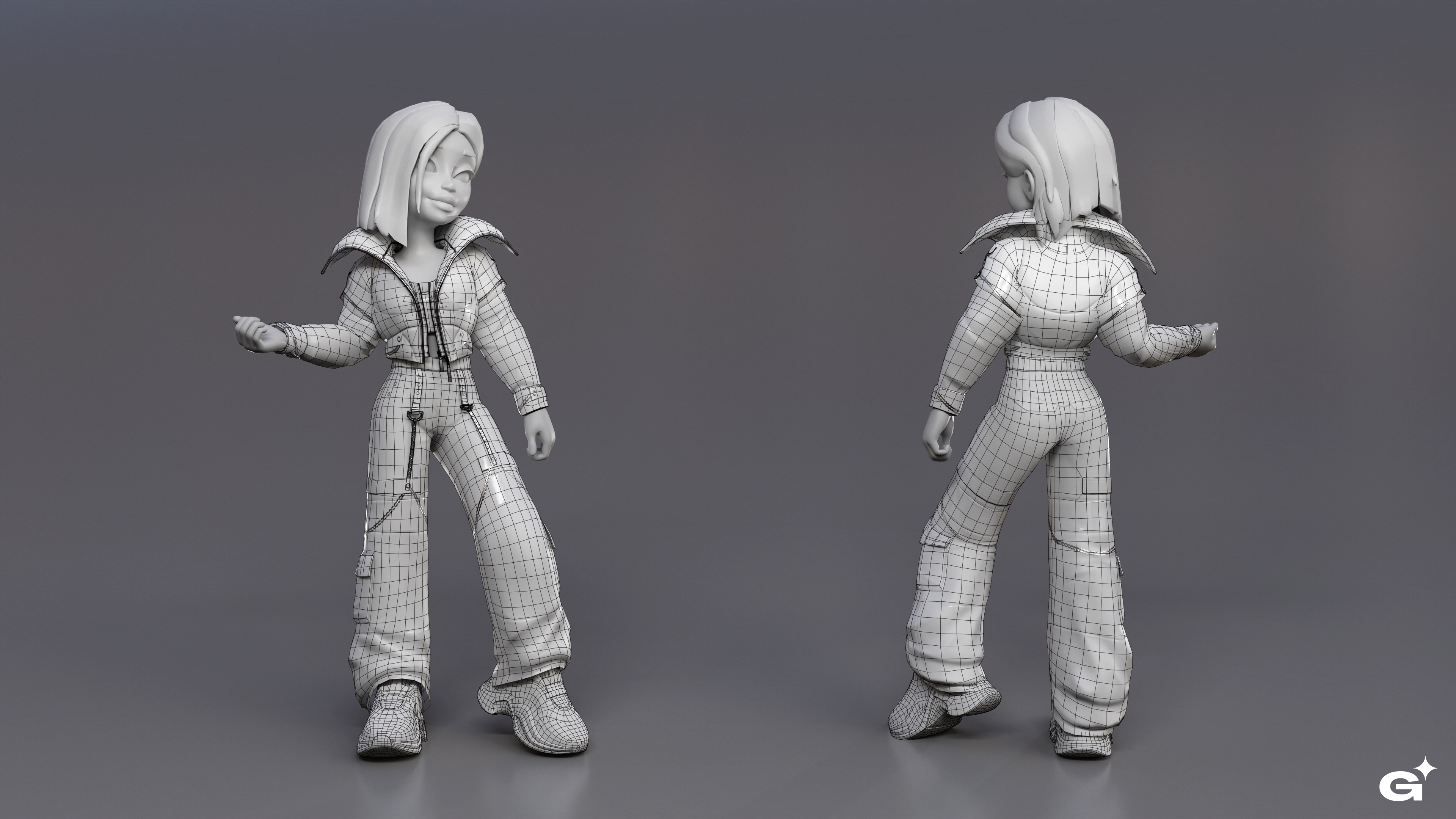
Polycount
The polycount of a 3D model refers to the number of polygons, or faces, that make up the model's geometry. It is a measure of the level of detail and complexity of the model. Polycount is typically expressed as the total number of triangles or quads, depending on the polygon type used.
Low Poly Modeling Techniques
Silhouette
When creating a low poly model, the most important part of it is the silhouette. You should have just enough facets on your model to support the shape of it. All the additional / “unnecessary” loops can be removed or collapsed.
Layers
Every polygon matter. It is common to delete the polygons that will never be visible. For example, it is common to remove the body geometry that won’t be visible under the clothes. Same goes for multiple layers of clothes.
“Shell” Style
When it comes to creating digital Wearables for a genie, we advice you on creating “shell” style models. Those models only have one outer layer of polygons and no inside layer.
In order to support this modeling style Genies’ ecosystem is using a double sided shader. The inside of your asset will be matching the outside of it. In majority of cases it does not matter because your digital Wearable will always be equipped on a genie and the inner part of it won’t be visible.
We recommend to extrude one row of polygons in the areas where you’d like to fake thickness such as collar, sleeves, top of the pants, bottom of the pants, etc.
In this video we have a “shell” style long sleeve shirt model. We add fake thickness to it by extruding the edges in the neck, sleeves and bottom areas.
We recommend to keep the extrusion angle under 90 degrees. Sharp angles may cause display issues in Unity game engine.
Topology
Topology in 3D modeling refers to the arrangement and structure of vertices, edges, and polygons within a 3D mesh. It determines the shape, detail, and efficiency of the model and plays a crucial role in achieving visually appealing and animation-friendly results.
Game Topology
Game topology, in the context of 3D modeling, refers to the specific arrangement and structure of polygons (usually triangles or quads) that make up a 3D model intended for use in a video game. It focuses on creating an optimized and efficient geometry that balances visual fidelity and performance considerations.
Edge Flow
Edge flow in 3D modeling refers to the pattern and direction of edges within a 3D mesh. It influences the shape, smoothness, deformations, and performance of the model. By carefully planning and organizing the edge flow, artists can achieve visually appealing results with proper surface continuity, realistic deformations, and optimized performance.
Good Topology
Good topology is characterized by several factors, including:
- Clean and Efficient Structure: Topology should have an organized and logical structure that minimizes unnecessary edges and vertices. This helps to reduce computational overhead and facilitates smooth deformation and animation.
- Even Edge Flow: The flow of edges should follow the natural contours and curves of the model, promoting smooth surface transitions and maintaining shape integrity during deformations.
- Proper Polygon Distribution: The distribution of polygons should be optimized to ensure an even distribution of detail across the model's surface, avoiding excessive density or areas with too few polygons.
- Animation and Rigging Compatibility: Topology should be designed with animation in mind, allowing for proper deformation and rigging of the model without undesirable distortions or artifacts.
Your digital Wearable edge flow should mimic the edge flow of the mannequin that we provide. Please make sure to place the edge loops appropriately in the areas of high deformation of the genie.
Visual Example
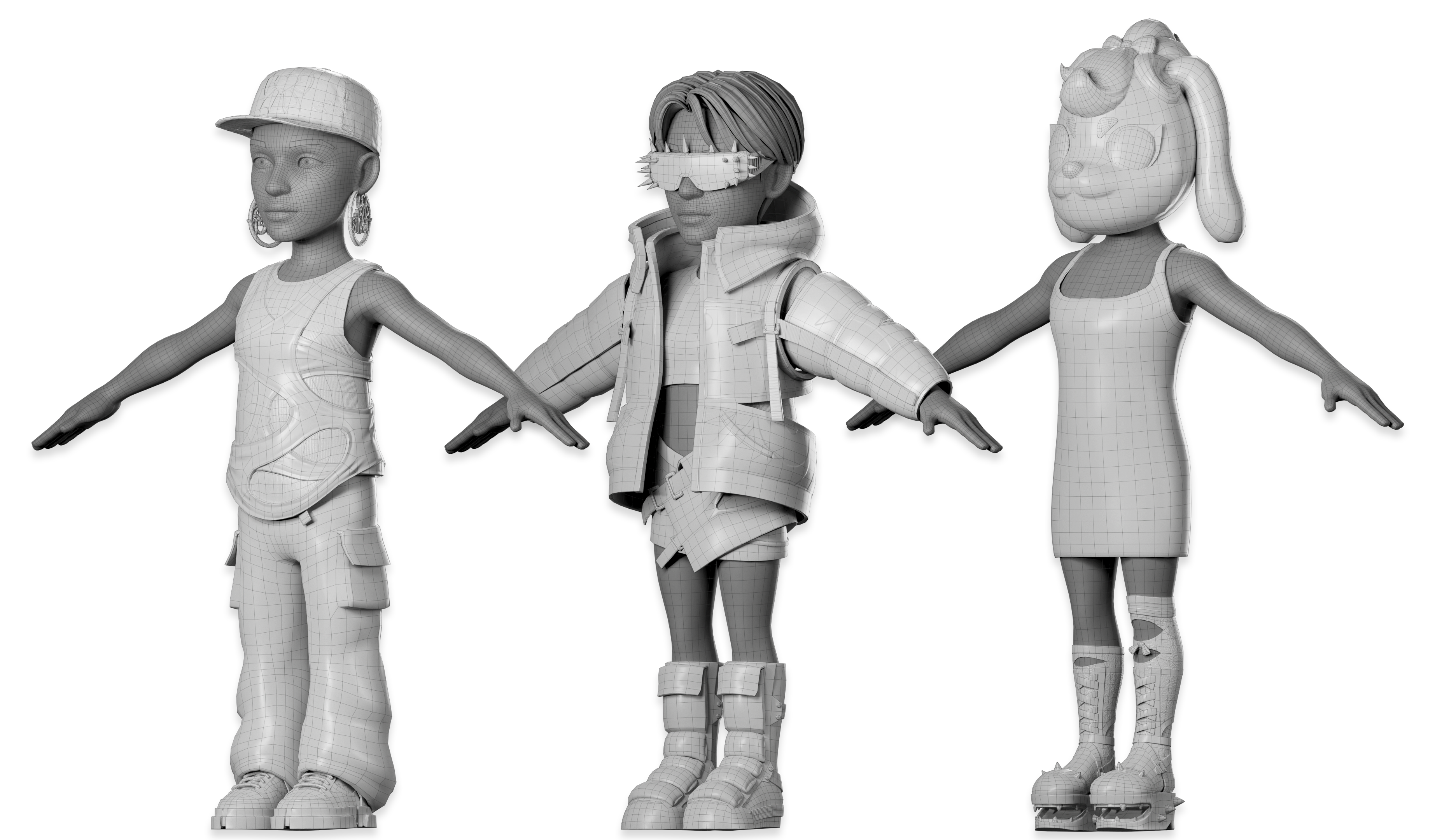
Areas Of High Deformation
In 3D character modeling, there are certain areas of the character's body that are prone to significant deformation during animation. These areas are typically where joints or articulation points exist.
Common areas of high deformation on a 3D character’s body are shoulders, neck, elbows, wrists, knees, hips, ankles, fingers and toes.
Visual Example
Here is an illustration of areas of high deformation on a Genie:
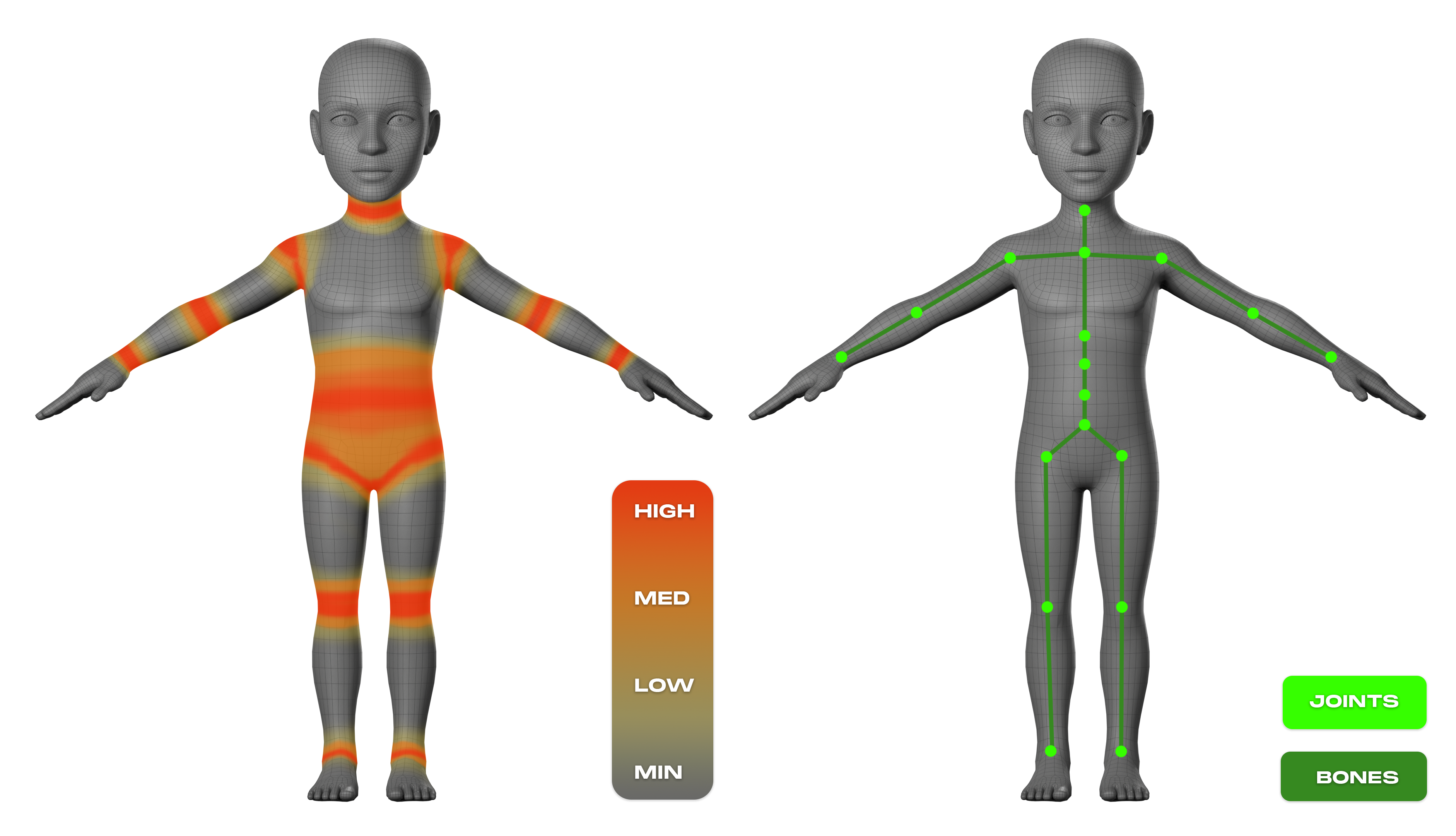
As you can see, the areas of high deformation are closely linked to the position of the joints of the genie’s skeleton. Genie’s body moves and deforms just like a human body will do.
Design Restrictions
Genies’ Avatars are often subjected to various dynamic movements and animations. Understanding the areas of high deformation helps artists create clothes that accommodate these movements smoothly. By properly accounting for the joints and articulation points, the clothing can follow the Avatar's motion realistically, preventing issues like stretching, clipping, or unnatural behavior.
We advise the artists to minimize intricate details and simplify designs in areas of high deformation for digital Wearables
Support Edge Loops
To minimize the geometry distortion in the areas of high deformation, please consider placing additional edge loops to support the needed volumes. It is advised to have three edge loops on the areas that bend: edge loop on the bend + two support edge loops around it on both sides.
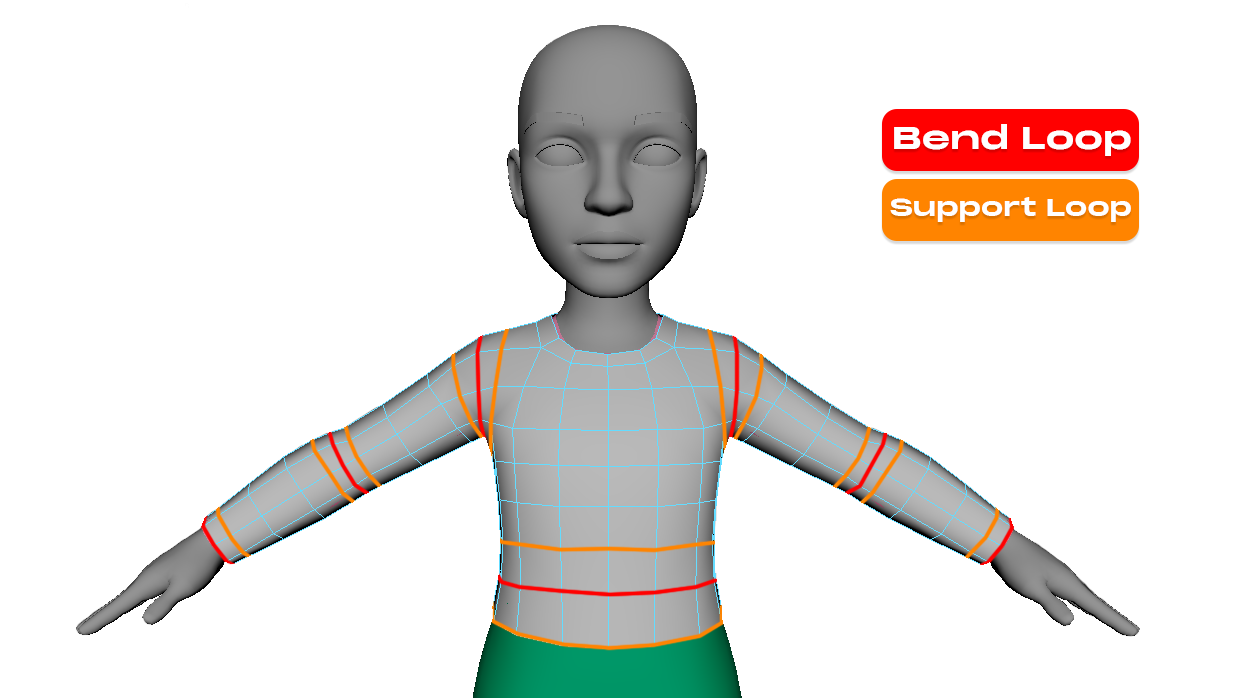
Key Insights
Low Polycount
Only place polygons and edge loops where necessary. Remove thickness and polygons that won’t be visible when the asset is equipped on the Avatar.
Good Topology Flow
Good topology flow will ensure a proper deformation of your asset when animated.
Support High Deformation Areas
Add extra loops in the areas of high deformation to preserve the shape of the model.
Avoid Unnecessary Edge Loops
Remove edge loops that neither affecting the silhouette of the model no support the high deformation areas.
Avoid N-Gons
N-gon is a polygon with more than 4 sides / edges. N-gons can cause visual issues within the game engine as well as will look unappealing when the model is animated.
Please proceed to the Wearables Creation Check List to ensure that you model fits the requirements of the Genies Ecosystem.