Layering Guides
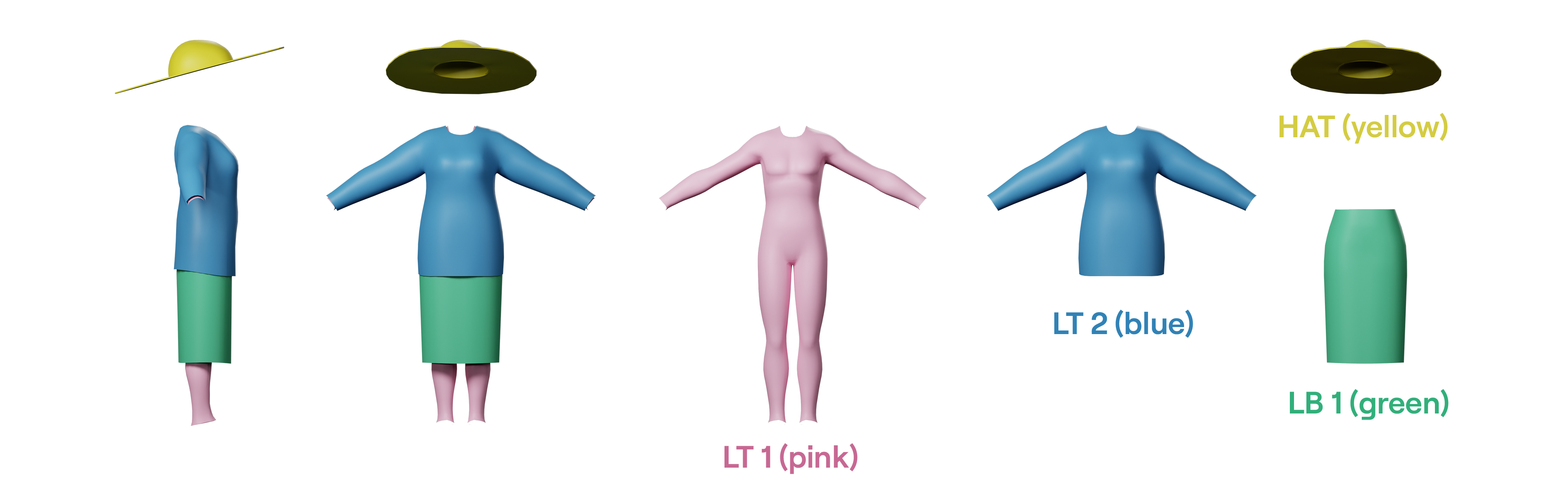
Genies Layering Guides is a system of shapes that are created to guide the artists during the Wearables design and creation processes. By using the layering guides, you can ensure your Wearables do not intersect with other Wearables a Genies Avatar may also equip.
Download
Download here: genies_mannequin_guides.fbx
LT1 (Pink) Guide
LT1 stands for “Layer Top 1” guide. It is color coded “pink” in our Wearables Starter Pack downloadable file.
This guide corresponds to how close a Wearable can get to the Genie Avatar body. It is a copy of the current geometry with additional buffers that leave a small gap between the template and the body geometry. This space is necessary to prevent the body of the Avatar from showing through the outfit while being animated.
ALL WEARABLES (particularly skin-tight ones) should be above LT1.
LT2 (Blue) Guide
LT2 stands for “Layer Top 2” guide. It is color coded “blue” in our Wearables Starter Pack downloadable file.
This guide is created to secure an organic layering of the shirts with jackets. Any shirt asset should fit under the LT2 guide.
ALL JACKETS should fit over the LT2 guide.
LB1 (Green) Guide
LB1 stands for “Layer Bottom 1” guide. It is color coded “green” in our Wearables Starter Pack downloadable file.
This guide is designed to ensure the fit of top assets (shirts, hoodies) over the bottom assets (skirts, pants, shorts).
Hat (Yellow) Guide
The Hat Guide is color coded “yellow” in our Wearables Starter Pack downloadable file.
In order to avoid hair geometry clipping through hats, Genies have additional logic to control this behavior. This is also controlled determined by the artist on creating a hat Wearable. Depending on how much a hat covers the scalp/skull, Genies will choose one of these options:
- Option 1: None. Where no collision needs to be resolved, and hat and hair will keep their original shapes. Headphones, and items that might be partially occluded by hair but still look fine, fall into this area.
- Option 2: Blendshape. Where the collision gets resolved by triggering an art-directed blendshape, that squeezes the hair inside the hat, following our guidelines.
- Option 3: Buzzcut. Where the Genie switches the hair selected by the user to a buzzcut. Anything that resembles a helmet and/or does not conform 100% to the template we present will fall into this category.
Option 2: Blendshape is the preferred method, as it lets the in-user maintain their chosen hair style. For that to happen you should follow our hat/hair template, which has the following rules:
- A hat must cover the skull part of the template entirely. The guide should not poke through the hat. It’s better if you leave some extra room between the template and your geometry.
- A hat must not cross the brim part of the template.
- The inner area of the dome, just underneath the brim, should be visible with your hat in the scene. This is to ensure a minimum gap between your hat Wearable and the Genie’s head.
- The hat template is oriented 15 degrees backwards, compared to the ground plane. Knowing this value might be helpful when authoring the hat Wearable.
All the Genies hairs come with a single blendshape which pushes the geometry underneath the hat template. It’s very important to follow these rules to make sure any hair will look good with your hat Wearable.
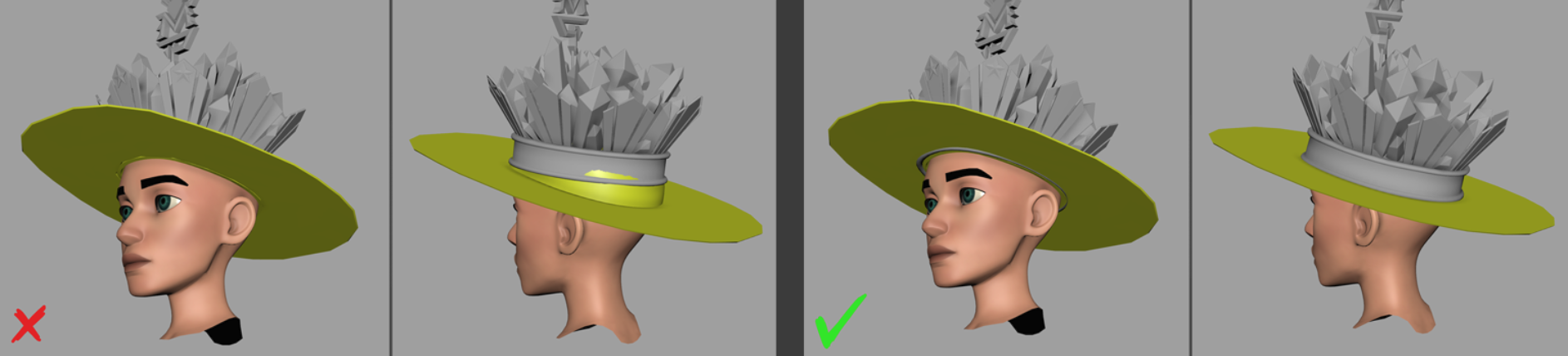
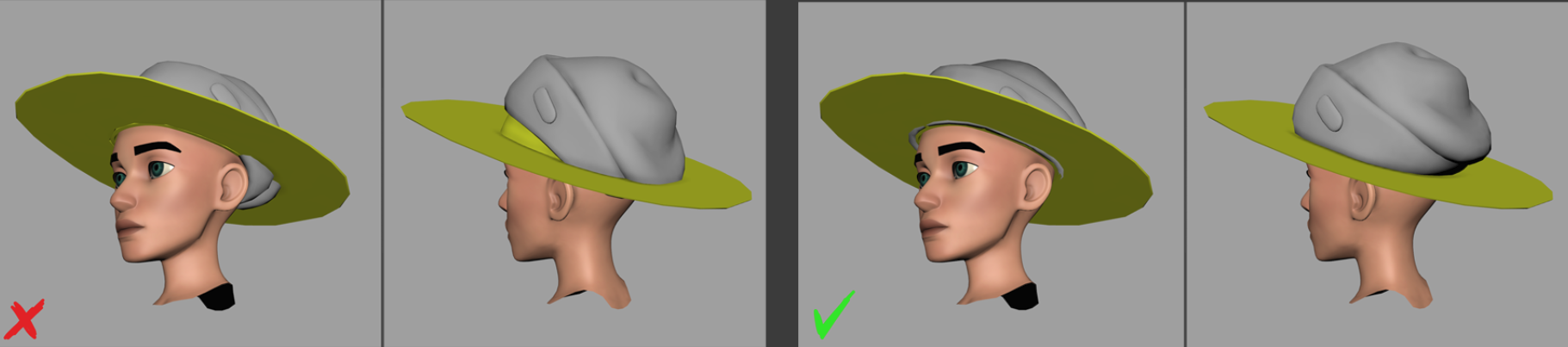
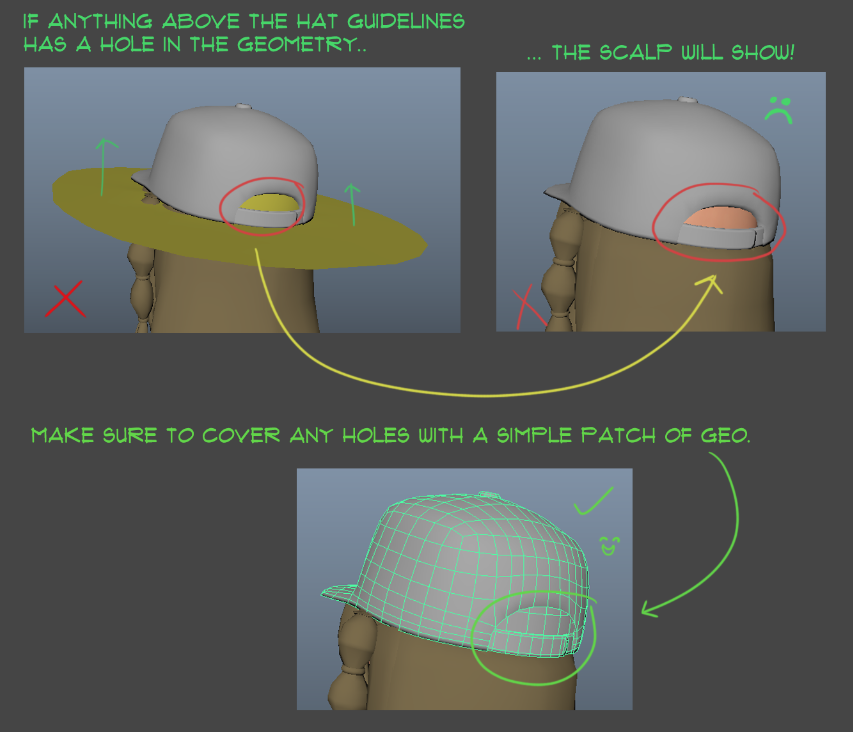
Masks Advice
Masks should be limited to the head area, without covering neck or shoulders. This will help avoiding intersections with certain shirts, hoodies and jackets, both when the Genie is in its default pose or in motion.
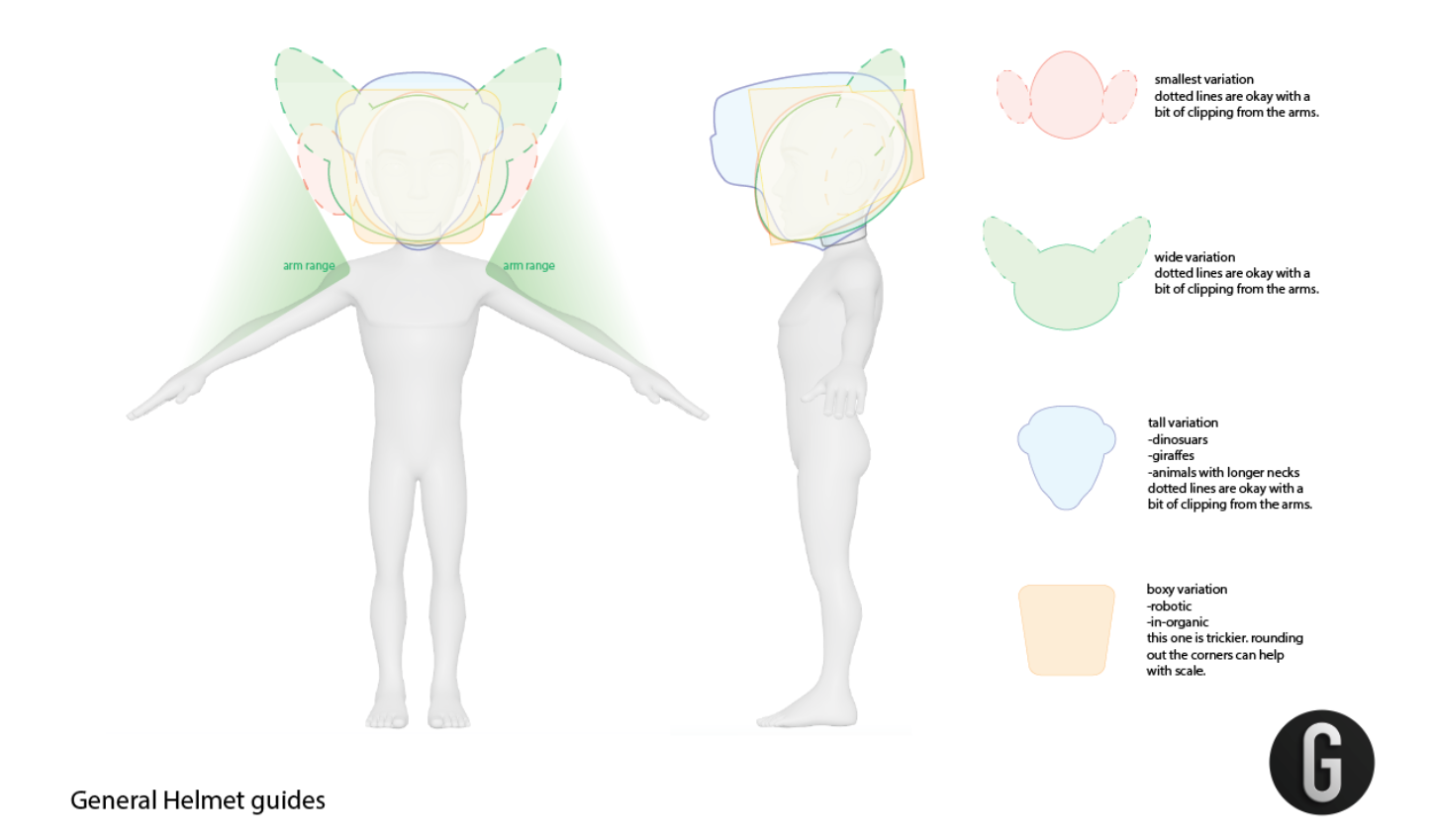
Shoes Advice
We DO NOT support high heels. Shoe designs must be fitted to the mannequin’s feet, with no modifications or arching to the feet.
We do support platform shoes. Platform design does not have any height limitations and the model can be extended down on Y axes as low as needed.
Shoes must go over the LT1 (pink) guides and cover the foot of the mannequin.
If you are designing a full collection, please check to ensure that your shoes also work well with any pants / skirt / shorts / dresses that you create.
